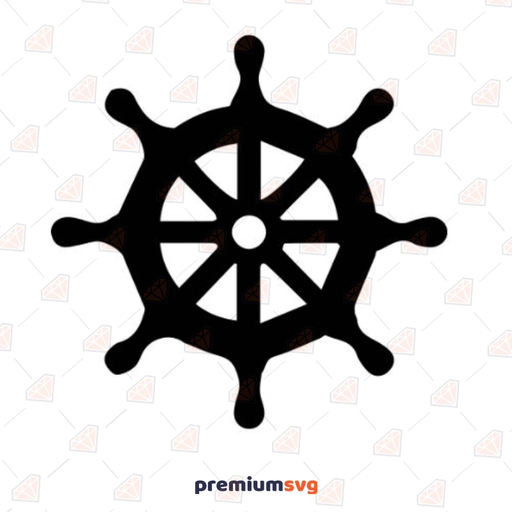Rudder: Continuous Configuration That Doesn’t Break Things
Rudder is what happens when configuration management meets real-world enterprise infrastructure. Built with a focus on safety, auditability, and hybrid systems, it combines agent-based control, a web interface, and compliance reporting — all in one cohesive platform.
It’s not just about pushing config files. Rudder tracks what happened, when, and why — and gives teams visibility into what’s compliant, what’s drifting, and what failed. For large environments with mixed OS fleets and regulatory requirements, it provides stability without killing flexibility.
Key Capabilities That Make Rudder Different
| Feature | Practical Impact |
| Declarative Configuration Rules | Define what a system *should* look like using reusable policies and conditions. |
| Built-in Compliance Dashboard | See instantly which systems meet configuration goals — and where remediation failed. |
| Native Web Interface | No need to write YAML by hand unless you want to — changes can be modeled visually. |
| Version Control and Audit Logs | All changes are tracked, reviewable, and revertible — ideal for regulated industries. |
| Multi-platform Agent Support | Manages Windows, Linux, AIX, Solaris, and more — even air-gapped networks. |
| API and CLI Access | For teams that want GitOps-style automation or deep integration into pipelines. |
| Change Validation | Built-in system checks prevent invalid policies from reaching production. |
| Drift Detection and Autoremediation | Detects unauthorized changes and reverts them automatically when enabled. |
How Rudder Fits Into an Infrastructure
Rudder installs as a central server, backed by a PostgreSQL database and a RESTful API. Nodes run lightweight agents (written in C and Go) that communicate securely with the server over HTTPS.
A typical setup involves:
– Installing the Rudder server on a Linux machine (Debian/Ubuntu/RHEL/CentOS)
– Deploying agents to managed hosts (Windows, Linux, etc.)
– Defining policies via the web interface or versioned Git repository
– Assigning rules based on group membership (by OS, hostname pattern, datacenter, etc.)
– Tracking compliance over time and responding to drift
Rudder supports both GUI-based operations and full GitOps-style workflow via its API and command-line tooling.
Example Use Cases
– Enforce OS Hardening: Apply CIS benchmark configurations or internal security baselines at scale.
– Deploy Configuration Templates: Set NTP servers, SSH policies, or log rotation across environments.
– Regulatory Compliance: Ensure that audit-relevant parameters (e.g., password policy, logging) are always in place — and prove it.
– Heterogeneous Fleet Management: Keep older Solaris or AIX boxes compliant next to modern Linux hosts.
– Policy-as-Code Integration: Drive rule updates via Git commits and CI pipelines.
Known Constraints
– Full power of Rudder shines when the agent is installed — agentless is possible, but limited.
– Custom rule development requires learning Rudder’s DSL (based on CFEngine).
– The web UI is feature-rich, but large policy sets can get dense — Git-based workflows help here.
– Less active community than Ansible/Puppet — but strong enterprise backing and support options.
Why Teams Choose Rudder
For some environments, Puppet or Ansible are too manual, and Chef too opaque. Rudder fills that middle ground — opinionated, but transparent; enterprise-ready, but not bloated. It works well when infrastructure needs consistency, traceability, and automated remediation, but without turning everything into code-only pipelines.
When visibility matters as much as control — and when config management has to hold up under compliance audits — Rudder becomes more than just a CM tool. It becomes part of the process.