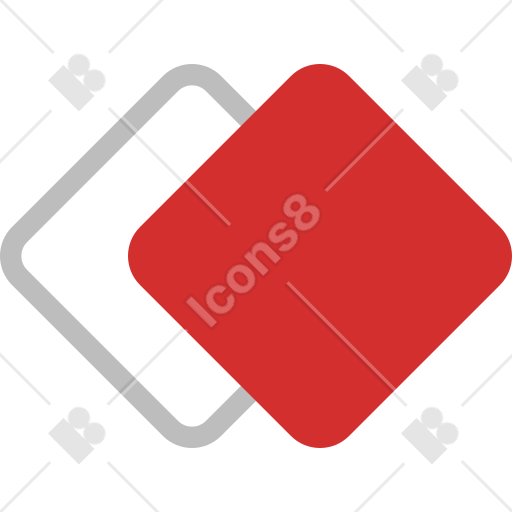AnyDesk Free: Fast, Lightweight Remote Access for Windows Environments
AnyDesk Free Edition is a compact and responsive remote desktop tool that’s become a go-to option for administrators and support staff needing quick access to Windows systems. It’s often used when RDP is blocked or when speed and ease of deployment matter more than centralized management or advanced policy control.
Though the commercial version supports broader integration, the free edition already delivers solid performance for single-session remote control in workgroup or home-lab environments.
What It Offers in the Free Tier
| Feature | Description |
| High-speed desktop access | Low latency, high refresh rate even over average networks. |
| No installation required | Runs as a portable app; optional install for persistent access. |
| Unattended access | Can be enabled with a password and optional whitelist. |
| Clipboard sync | Copy/paste support for text and files between systems. |
| Remote printing | Print from the remote PC to a local printer. |
| Multi-platform | Works across Windows, macOS, Linux, Android, iOS. |
| Session recording | Allows local recording of remote support sessions. |
Where It Works Best
– Ad-hoc access to remote workstations in branch offices
– Remote troubleshooting of Windows endpoints without prior agent deployment
– Accessing lab or test machines when physical access isn’t possible
– Providing simple remote helpdesk support
– Non-domain environments where RDP isn’t feasible or allowed
How to Deploy It
1. Download AnyDesk Free
From the official site: https://anydesk.com/en/downloads/windows
2. Launch the application
The EXE can run without admin rights. Optionally install for persistent use.
3. Share the address
Each system has a unique AnyDesk ID or alias. Share it with the remote peer.
4. Connect
Enter the remote ID and request access. The other party can approve or deny.
5. Enable unattended access (optional)
Set a password in settings to allow automatic connection without approval.
6. Adjust permissions
During the session, define what the remote user can do: control mouse, use clipboard, reboot, etc.
Limitations in Free Edition
– No session management, logging, or role-based access
– File transfer limited to manual copy/paste or drag-drop
– One connection at a time; no concurrent multi-sessions
– Occasional commercial use popups for heavy users
– No central management for multiple endpoints
Why Admins Still Keep It Handy
AnyDesk Free hits a sweet spot between simplicity and performance. It doesn’t need installation, works behind NAT, and doesn’t demand firewall rule changes. When quick access is needed — without setting up a VPN or domain join — this tool delivers with minimal hassle.
It’s not built for enterprise fleet control, but for one-off remote sessions or emergency fixes, it remains a trusted option in the admin’s toolbox.