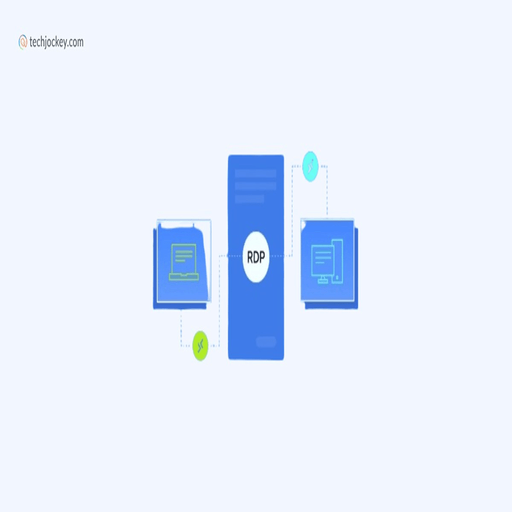LiteManager Free: Remote Desktop for LAN and Internet Access
LiteManager Free is a remote access tool for Windows systems that offers a balance between control, speed, and simplicity — especially in LAN environments. Unlike many cloud-tethered tools, LiteManager relies on direct IP-based connections or relay servers you can control, making it attractive for admins who need access behind firewalls or in isolated networks.
With support for up to 30 managed devices in the free version, it’s a solid option for SMBs, internal IT, or lab setups.
Key Features (Free Edition)
| Feature | Description |
| Direct IP or relay mode | Supports local or remote access with or without NAT traversal. |
| Remote desktop control | Full view/control of remote system with low latency. |
| File transfer | Two-panel file manager for secure remote file operations. |
| Text and voice chat | Built-in operator-to-user messaging during sessions. |
| Inventory and task manager | Shows system specs, processes, and installed apps. |
| Remote registry and services | Modify registry or start/stop services remotely. |
| Screen recording and screenshots | Capture user sessions for auditing. |
| Viewer and server components | Viewer runs on admin PC, server on target machines. |
Typical Use Scenarios
– Managing multiple workstations within an internal LAN
– Providing helpdesk-style support for remote users
– Connecting to non-domain machines across different sites
– Deploying in restricted environments where cloud tools are not allowed
– Supporting up to 30 hosts in test or educational setups
How to Deploy
1. Download both modules
Go to https://litemanager.com
You’ll need the Viewer (admin side) and Server (client side).
2. Install the Server on remote PCs
Run the installer or configure as a service. You can predefine passwords and access permissions.
3. Launch the Viewer on admin machine
Use the address book to define remote machines by IP or ID.
4. Connect
If in LAN, IP is enough. For external access, use the ID system and relay mode.
5. Use modules as needed
Switch between desktop, file transfer, task manager, and more.
Limitations in Free Edition
– Max 30 hosts — no upgrades beyond this unless licensed
– No web-based control panel or centralized cloud dashboard
– Interface is functional but dated
– No mobile app support in free version
– Some advanced features (RDP redirect, video chat) require Pro
Why It’s Still Popular
LiteManager Free is particularly useful when you need direct remote access without middlemen. It doesn’t push you into subscriptions, and it doesn’t rely on third-party cloud brokers — unless you want to use their optional relay. Its file manager and registry tools make it feel more like a sysadmin utility than a consumer remote support app.
For admins managing a limited set of machines and needing a quiet, no-fuss remote desktop tool — this one still earns its place.