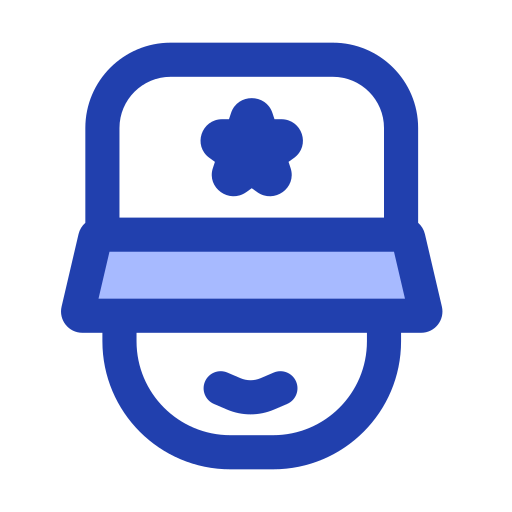My Commander: Lightweight File Management Without the Bloat
My Commander (also known as MyCO) is a compact, no-install file manager for Windows that does exactly what it promises — lets you browse, copy, move, and manage files fast, without adding overhead. It’s small enough to fit on a USB stick, light enough to run on older machines, and simple enough to use without reading a manual.
This isn’t a replacement for Total Commander or FreeCommander in terms of features. But it’s an excellent fallback tool when you just need to get work done without fuss.
What It Handles Well
| Feature | Why It’s Useful |
| Dual-pane layout | Navigate two folders at once — classic and efficient. |
| Tabbed interface | Open multiple directories in one window. |
| Built-in terminal | Command-line shell included right in the interface. |
| ZIP support | View and extract .zip files without external tools. |
| No installation required | Fully portable — runs directly from a folder or flash drive. |
| Minimal memory footprint | Launches instantly, uses very little RAM or CPU. |
Where It Fits
– Admins who need a quick, portable file manager on shared or locked-down systems
– Users managing files on clean or minimal Windows installations
– Technicians troubleshooting systems via USB tools
– Developers or power users who want a GUI file browser with a shell built in
How to Set It Up
1. Download the ZIP package
Locate a copy via trusted archives or mirrors (official site is no longer active).
2. Extract the folder
No installer needed — just unzip it wherever convenient.
3. Launch MyCo.exe
Starts immediately. No UAC prompt, no system changes.
4. Adjust preferences
Change fonts, theme, panel behavior, or default hotkeys to match your workflow.
What to Keep in Mind
– Development appears to have stopped (last updates were several years ago)
– No SFTP, FTP, or network protocol support
– Doesn’t open ISO images or other complex archive formats
– No plugin ecosystem — what you see is what you get
Why It’s Still Useful
Sometimes, less is more. My Commander isn’t trying to manage your system, sync with cloud drives, or organize libraries. It just opens fast, shows files, and lets you move things around efficiently. It’s the kind of tool that lives on a flash drive and still works 10 years later.
When you don’t want a file manager that tries to do everything, MyCO is the one that quietly does just enough — and then stays out of the way.