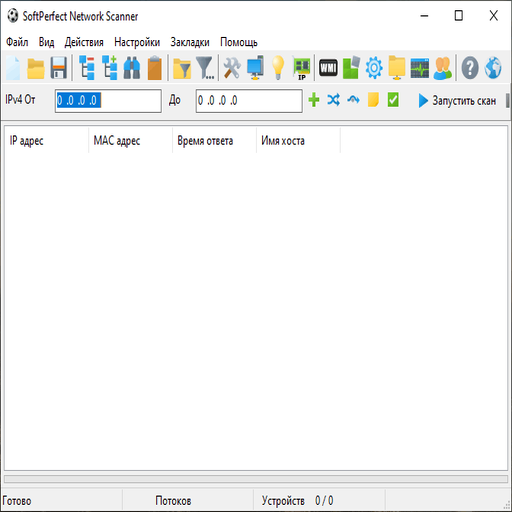SoftPerfect Network Scanner: Fast, Practical Scanning for Busy Admins
There’s no shortage of network scanners out there, but SoftPerfect Network Scanner tends to land on the USB drives of people who actually work in the field. It’s quick to launch, doesn’t need installation, and gets straight to the point: what’s online, what ports are open, and what can be seen without poking the firewall too hard.
This tool’s been around for years — and it shows, in a good way. No bloat, no surprises, just efficient IP and port scanning with extras like shared folder detection and WMI queries.
What It Handles Well
| Function | Use |
| IP scanning | Pings hosts in any range, returns up/down status fast. |
| Port checks | Can scan custom TCP port sets — good for surface mapping. |
| MAC and vendor lookup | Resolves MAC addresses and shows device vendor info (if available). |
| Shared folder listing | Finds visible and hidden SMB shares on Windows systems. |
| Remote services and registry | Pulls data from Windows machines if creds are set. |
| Script support | Lets you run your own commands or scripts per host. |
| Data export | Clean outputs in CSV, XML, HTML — for reports or tools. |
| Portable | No install needed — works from a flash drive in the field. |
Where It Comes in Handy
– Checking what’s alive in a subnet, fast
– Finding rogue hosts or undocumented endpoints
– Auditing share permissions during user cleanup
– Spot-checking systems before a migration
– Running light pre-checks in security assessments
Quick Setup and Run
1. Grab the tool
From https://www.softperfect.com/products/networkscanner/ — either as a ZIP or installer.
2. Start the app
No install needed if you use the portable version. Just run it.
3. Pick a scan range
You can type 192.168.0.1–254, a CIDR range like 10.0.0.0/24, or even feed it from a file.
4. Configure scan options
– Ping, ARP, hostname resolution
– Port range or list
– Share discovery, logged-in user fetch, uptime, WMI info
5. Set credentials (optional)
If you want deeper info from Windows machines, you can add domain or local admin credentials.
6. Hit “Start Scanning”
Results appear in a sortable grid. You can filter, search, export — or copy and move on.
A Few Limitations
– Free version is licensed for personal or non-commercial use only
– No SNMP scanning or deep Linux discovery
– Some data collection features require firewall tweaks on targets
– Not built for continuous monitoring — this is point-in-time scanning
Why It’s Still Relevant
SoftPerfect Network Scanner isn’t a flashy tool, and that’s exactly the point. It’s what people use when they’re asked “can you see what’s in this range?” and they don’t have 30 minutes to configure a full suite. It’s reliable, fast, and — once you’ve used it a few times — you’ll probably keep a copy nearby.
For simple, effective scanning jobs in Windows-heavy networks, it’s hard to beat.