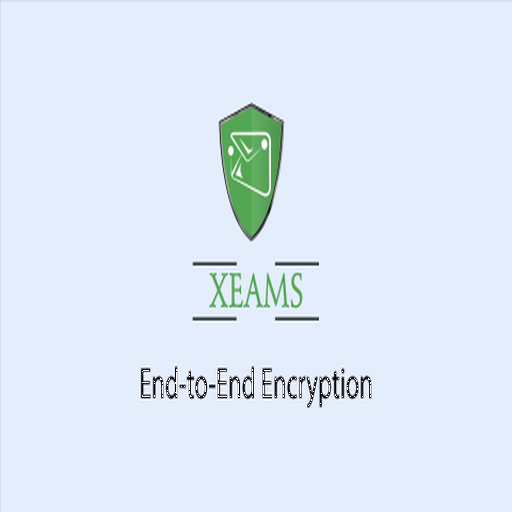Xeams: One Server, Two Roles — Filter First, Host If You Need
Some tools are designed to do one job. Xeams isn’t one of them. What you get is a mail filter that can also host email — or a full mail server that quietly works as a smart relay. It doesn’t push you into one model. You decide how deep you want to go.
Out of the box, it starts with mail filtering. That’s where most people use it. Drop Xeams in front of an existing Exchange or Postfix setup, and it’ll take care of spam, quarantine, and reporting. But you can also use it solo, as a complete SMTP/IMAP/POP3 server — with a webmail interface and user management built in.
Notable Things It Can Handle
| Function | Why It’s Handy |
| SMTP + IMAP/POP3 | Full mail server or filtering proxy. Your call. |
| Spam Scoring | Uses SPF, DKIM, heuristics, and DNS blacklists to weigh each message. |
| Quarantine Portal | End-users can release or review flagged messages themselves. |
| Message Logging | You see who sent what, where it went, and why it was accepted or blocked. |
| Sieve Filtering | Per-user mail rules. No need to rely only on global settings. |
| TLS Support | Handles encrypted mail in and out of the system. |
| Mail Archiving (Optional) | Keep a searchable history of everything — incoming and outgoing. |
Real Use Scenarios
– Replace cloud filters like Proofpoint or Mimecast with something local
– Give a team its own SMTP+IMAP server without paying for Exchange
– Drop into test environments to trace and analyze mail flow
– Run in front of legacy mail servers to cut spam before it hits the inbox
Getting It Running: No Surprises Here
1. Download and Install
Available for Windows and Linux. Windows version installs as a service, no need to mess with Java manually.
2. First Access
Visit http://localhost:5272, set an admin password, and choose operating mode:
– Full Mail Server — handles delivery, storage, webmail
– Filtering Proxy — sits between your MX and your real mail server
3. Add Domain(s)
Add the domains you want Xeams to handle. In proxy mode, tell it where to forward filtered mail.
4. DNS & Ports
Set up an MX pointing to Xeams. Open 25 (SMTP), 143/993 (IMAP), and 587 (submission) as needed.
5. TLS Setup
You can use your own certificate or let Xeams generate one for encryption.
6. Tune Spam Engine
Tweak the thresholds. Adjust what counts as spam, suspected, or clean. Watch live stats and message scores in the dashboard.
Tradeoffs You Should Know
– It’s Java-based. Performance is fine, but you’ll want a few GB of RAM free.
– The interface is old-school. It works, but it’s not what you’d call modern.
– Message routing in proxy mode needs care — misconfiguration can cause loops.
– Some features (like archiving or search across logs) are licensed.
Why People Stick With It
What makes Xeams stand out is transparency. You can see every step: who connected, what they sent, how it was scored, where it went. No guessing, no vendor lock-in, no cloud panel that hides the real picture.
If you need a tool that gives you serious filtering, user-level quarantine, and the option to scale into a full mail solution — all without recurring fees — Xeams is a solid piece of kit that’s still evolving.